-
−16%


Guarantee
12 month
Delivery in
8 - 16
business days
The Mcdodo PN-8922 is a capacitive stylus designed for Apple iPad tablets, providing a natural feel and precision for writing and drawing. With sensitivity to tilt and pressure, you can create handwritten notes that look like they were written on paper and draw detailed artworks without any delay between the stylus and the tablet. You can comfortably rest your hand on the tablet without worrying about accidental movements. The electronic display constantly informs you about the battery status, allowing you to perform your tasks without the fear of sudden battery drain. The stylus features a pleasant texture that enhances your experience during extended use.
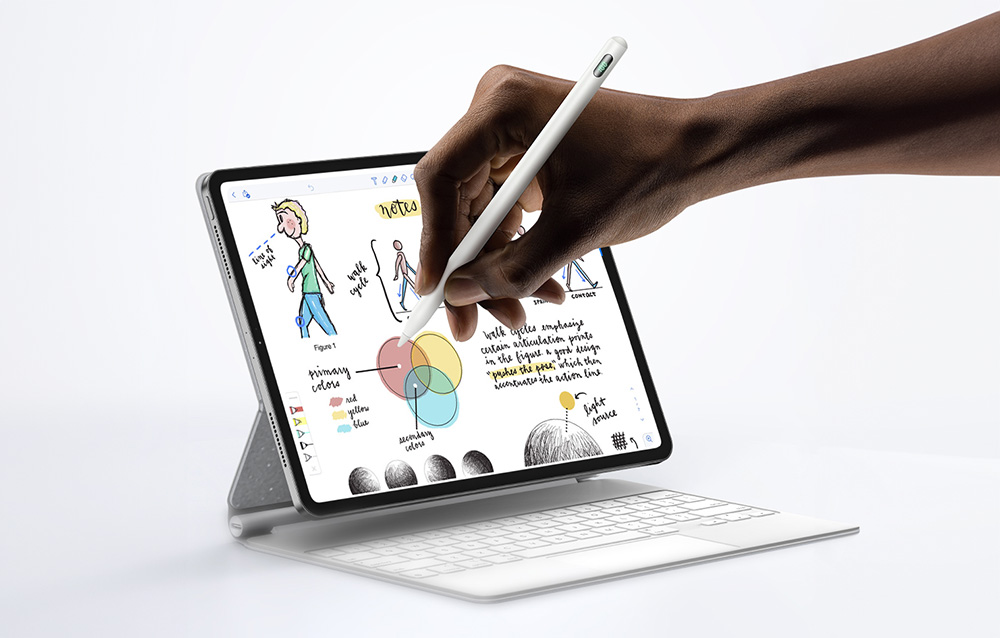
Feel like you're writing with a pencil or pen! The capacitive stylus Mcdodo PN-8922 is sensitive to tilt and pressure, providing a natural feel and satisfaction while working with it. You can create detailed drawings with smooth lines or enjoy the nuances of your own handwriting. A valuable feature of the stylus is that you can comfortably rest your hand on the tablet without worrying about accidental movements or clicks! Enjoy the freedom and precision of writing and drawing.
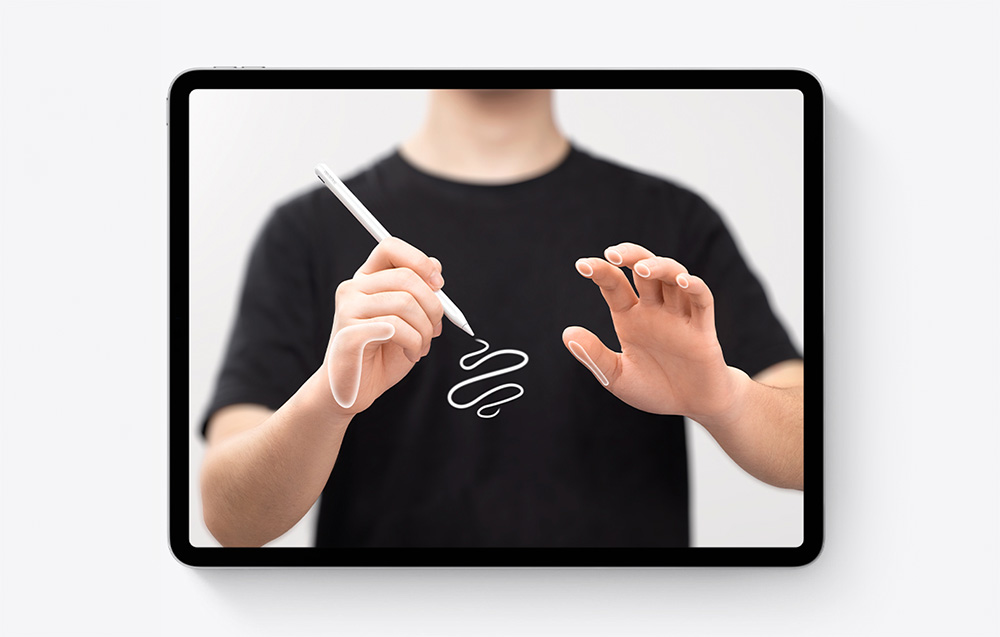
One of the great advantages of the Mcdodo PN-8922 capacitive stylus is its simplicity of use. To turn it on and off, simply touch its round end. You don't have to worry about pairing it - the device is ready to use immediately after turning it on. To replace the tip, you only need to unscrew it, attach the new one included in the set, and voilà - the stylus is ready to work again! To take a screenshot, just slide the stylus from the bottom left to the top right edge of the screen. Double-tapping the lock screen activates the notepad.

Is the battery running low? You can charge the stylus traditionally using a USB cable or attach it to one of the sides of the tablet. The device has an LED indicator that shows the charging status - flashing in blue means it's fully charged. During use, you can check the battery status on the display located at the top of the stylus. Charging the battery to full capacity takes 2 hours, providing 7 hours of continuous work. In case of inactivity, the stylus automatically turns off after 10 minutes.

| Brand | Mcdodo |
|---|---|
| Model | PN-8922 |
| Color | White |
| Compatibility | iPad 2018 (6th generation) and newer models |
| Battery Life | 7 hours |
| Charging Time | 2 hours |
| Standby Time | 12 months |
| Weight | 13g |
| Length | 165.9mm |
| Stylus Material | PC+ABS |
| Tip Material | POM |
| Battery Capacity | 90mAh |
| Cable Length | 37cm |