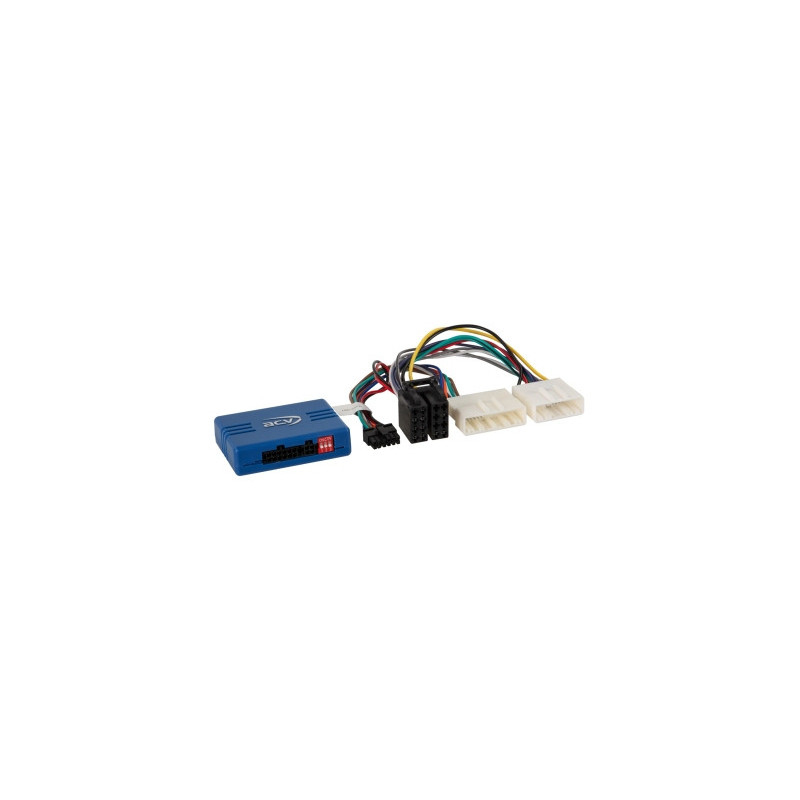
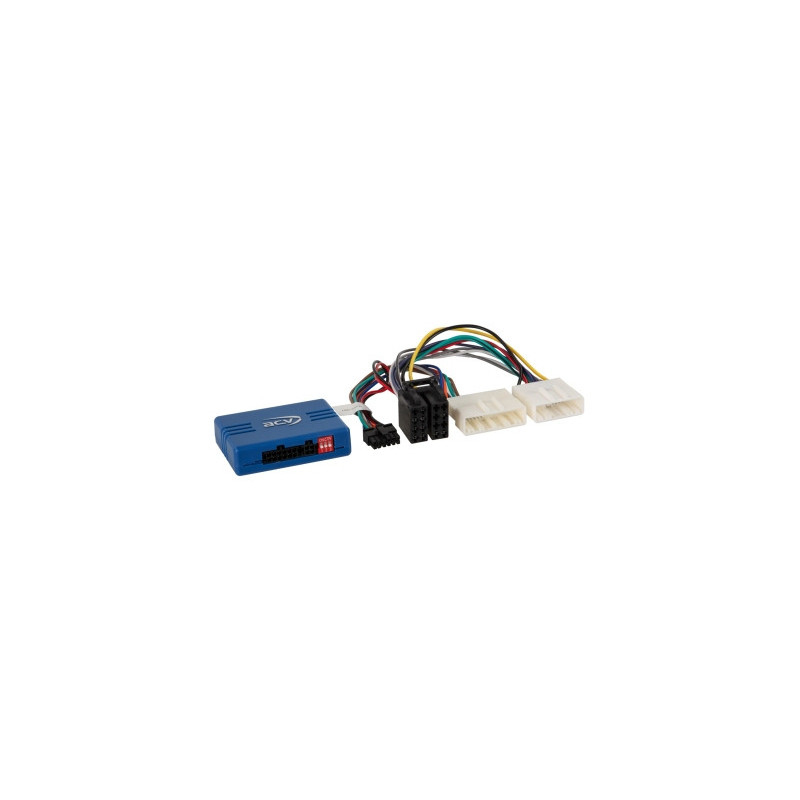
Steering wheel control adapter Renault Trafic, Master 2015->
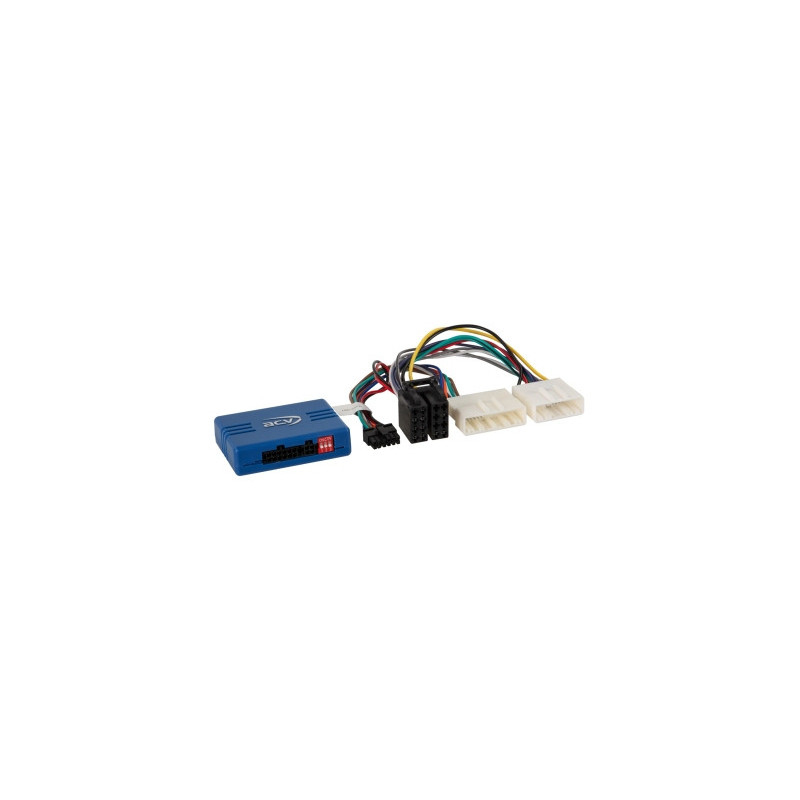
Steering wheel control adapter Renault Trafic, Master 2015->
Guarantee
12 month
Delivery from Europe in
4 - 14
business days
Steering wheel adapter for Dacia / Fiat / Nissan / Opel / Renault / Smart. Retain the original functions of the steering wheel remote control when replacing the factory radio with an upgraded HU. Depending on the vehicle's equipment, as well as the scope of functions and software of the upgraded HU, individual operating functions may be omitted or replaced by other functions. Compare the wiring harness connectors shown in the pictures with the connectors in your car and make sure they match optically and technically. Check whether one of the listed OEM head units was originally installed. Also check vehicle functionality, vehicle settings and SWC functionality before final installation. Note: Analog connector: 20-pin / 32-pin Nissan check DIP switches (check manual) 2018 vehicles > red terminal for ignition power +12V 15 fuse box secured > if necessary 2018 vehicles > interface red terminal for ignition power +12V 15 fuse box secured > if necessary Vehicles: Renault Trafic Renault Trafic III (J/JL) 09/2019 - 03/2022 with PDC Nissan Primastar (4/J4) 09/2021 - 2024 with PDC optional Chimes PDC Nissan Primastar/Renault Trafic interface > position: 42cxpdc-trafic3-1 diagnostics LED: blue constant > Interface active +12V ignition power supply present red > steering wheel remote control button function recognized Brand and model: Dacia Dacia Dokker (SD) 03/2017 - 11/2020* Dacia Dokker Stepway (SD) xa003/2017 - 11/2020* Dacia Duster (SR) 01/2018 - 07/2021* Dacia Lodgy (SD) 03/2017 - 01/2022* Dacia Lodgy Stepway (SD) xa003/2017 - 02/2022* Dacia Logan MCV (SD) 11/2016 - 09/2020* Dacia Logan MCV Stepway (SR) xa005/2017 - 09/2020* Dacia Sandero (SD) 11/2016 - 09/2020* Dacia Sandero Stepway xa0(SD) 11/2016 - 09/2020*Fiat Fiat Talento (ZAF 296) 07/2016 - 10/2021*/**Nissan Nissan NV300 (4/J4) 11/2016 - 06/2019*/**/*** Nissan NV300 (4/J4) 06/2019 - 09/2021*/**/*** Nissan NV300 (4/J4) 05/2021 - 09-2021*/**/*** Nissan NV400 (M) 08/2014- 07/2020*/**/*** Nissan NV400 (M) 07/2020 - 12/2021*/**/*** Nissan Primastar (4/J4) 09/2021 - 2024**/****Opel Opel Movano B (X62) 10/2013 - 09/2019*/** Opel Movano B (X62) 10/2019 - 08/2021*/** Opel Vivaro B (X82) 06/2014 - 01/2019*/**Renault Renault Captur (R) 06/2013 - 03/2017* Renault Captur (R) 03/2017 - 12/2019* Renault Express (RJK) 05/2021 - 2023**** Renault Kangoo Rapid (W) 05/2013 - 05/2021 Renault Kangoo ZE Rapid (W) 05/2013 - 06/2022 Renault Kangoo III (RJK) 05/2021 - 2023** Renault Master III (M) 09/2014 - 08/2018** Renault Master III ZE (M) 06/2018 - 06/2020** Renault Master III (M) 10/2019 - 2024** Renault Trafic III (L/JL) 09/2014 - 07/2019*/** Renault Trafic III (L/JL) 09/2019 - 03/2022*/** Renault Trafic III (L/JL) 05/2021-2024**/*** Renault Twingo (AH) 09/2014 - 04/2019*/**Smart Smart ForTwo (453) 11/2014 - 06/2019*The following signals are provided: Re-imported vehicles or vehicles with different software may be incompatible in terms of functions. SWC*Vehicles with Visteon Anatel RO13-X07 OEM HU without CAN bus**Vehicles with Browse 1-DIN OEM HU with 2 black knobs**Vehicles with open dashboard***Vehicles with 1-DIN OEM HU****Vehicles with Browse Visteon 1-DIN OEM HUHU Application: Multilead different HU: 42arc100 Alpine 3.5 mm jack connector: 42arc101 Blaupunkt 2010> 3.5 mm jack connector: 42arc107 Blaupunkt 2010> Key1 / Key2 / (GND) connector: 42arc000 China Hu Key1 / Key2 / (GND): 42arc000 Clarion 3.5 mm jack connector: 42arc104 Digital Dynamics single-wire connector: 42arc108 ESX Key1 connector / Key2: 42arc000 JVC 3.5mm jack connector42arc104 JVC single core connector: 42arc105 Kenwood single core connector: 42arc105 Kenwood 2017> 3.5mm jack connector: 42arc107 Kenwood 2020> connector Key1 / Key2 / GND: 42arc000 Pioneer 3.5mm jack connector: 42arc107 Snooper Key1 / Key2 connector: 42arc000 Sony 3.5mm jack connector: 42arc107 XZent single core connector: 42arc108 Zenec single core connector: 42arc108General Installation Instructions:Verification:1: Check all operational functions and vehicle setup features of the OEM HU.2: Disconnect the OEM HU without 3: Check all interface connections for correctness in a de-energized state. Connection and connection sequence: 1: Check the settings and hardware configuration of the interface de-energized. 2: Check the configuration of the radio connecting cable de-energized. 3: Connect the radio connecting cable according to the user manual of the HU being modernized. 4: Connect all other connections according to the user manual of the HU being modernized. 5: Connect the entire installation to the vehicle, and connect the main connection last. 6: Configure the interface software according to the instructions in the item text and in the manual. 7: Configure the retrofit device according to the user manual of the steering wheel remote control/camera/FSE/antenna phantom power and others. 8: Functional test of the steering wheel remote control and the vehicle. Changes in the configuration