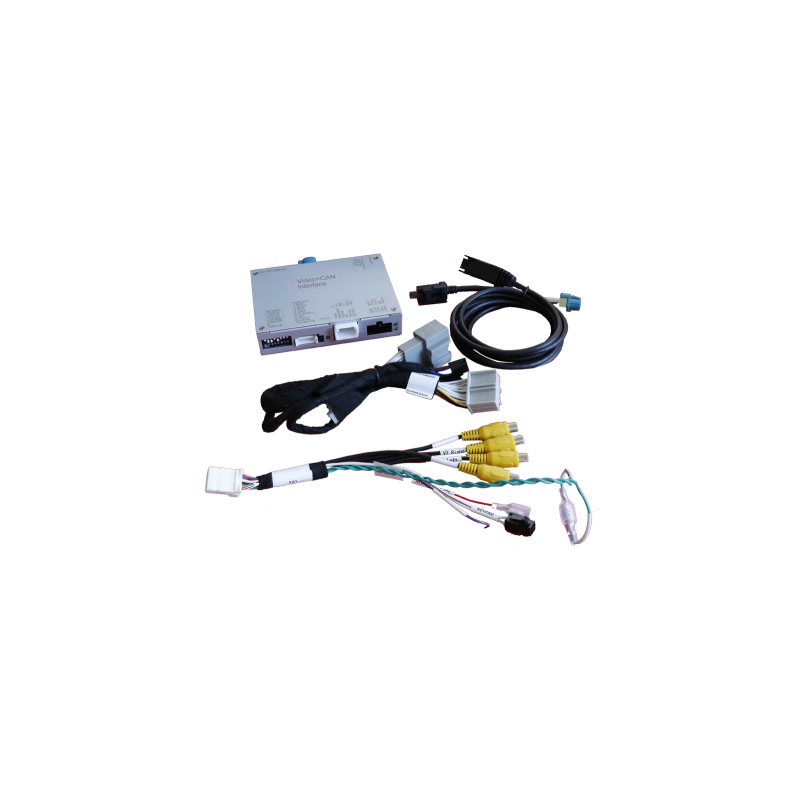
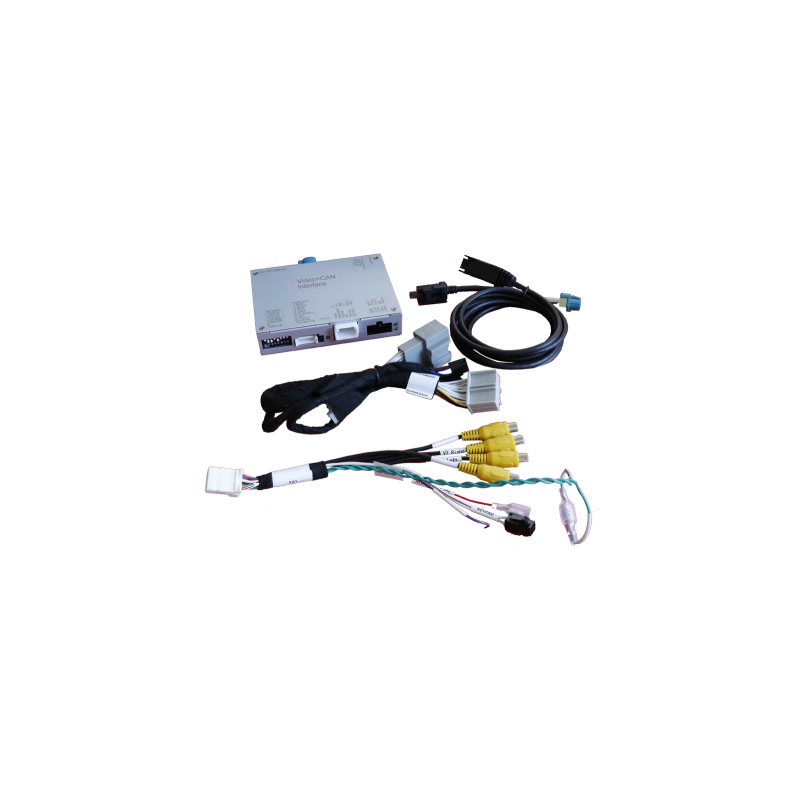
Interface for connecting the camera opel 2-teile r4.0 intellilink
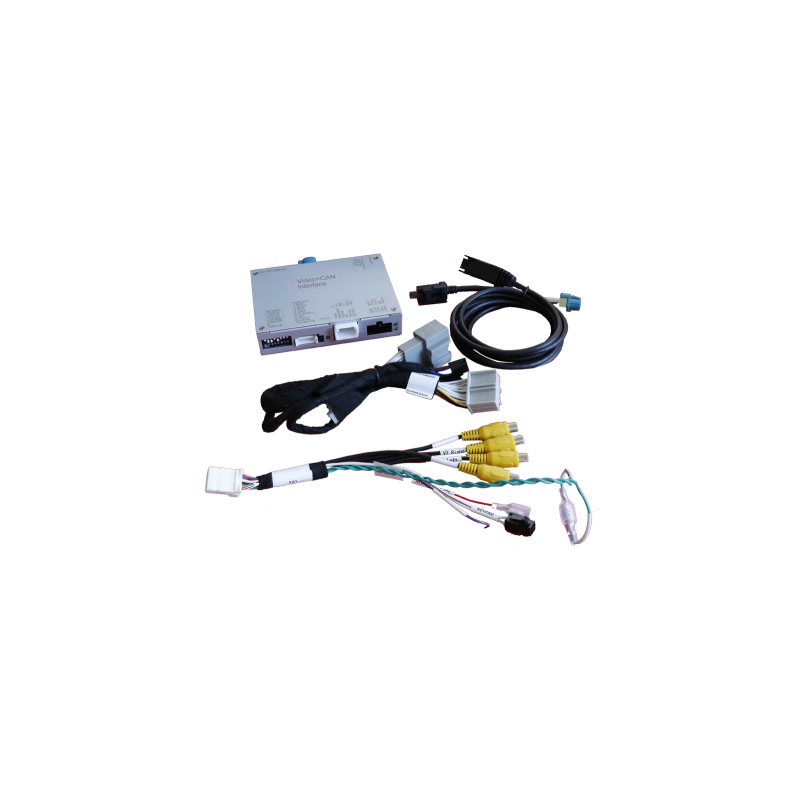
Interface for connecting the camera opel 2-teile r4.0 intellilink
Guarantee
12 month
Delivery from Europe in
4 - 14
business days
The adapter equips your car with a reversing camera and displays the image on the original car radio (which must be prepared for this). Some adapters are plug-and-play solutions, others require connecting cables or other modifications. Please read the installation instructions beforehand or contact us with any questions.xa0In addition to the adapter, you'll need a reversing camera. We also encourage you to check out our full range in the reversing camera section. It includes a video interface for a reversing camera, a front camera, and 2 additional video inputs. Suitable for Opel and Chevrolet Camaro vehicles with R4.0 IntelliLink radio 7-inch monitor with a single radio housing. Product features : Video input for a reversing camera Video input for the front camera 2 video inputs for retrofit devices Automatic switching to the input from the reversing camera when reverse gear is engaged Automatic switching of the front camera after reverse gear for 10 seconds Links can be activated for reversing vehicles (not available for all vehicles) Activation of the image while driving (ONLY for the entered video) Video inputs compatible with PAL and NTSC Make and model : Chevrolet Camaro 2016 -> MyLink Navigation - 7-inch monitor with a separate radio box Opel Astra K (Sports Tourer and 5-door) 2016 - 2019 Opel Isignia B 2017 - 06/2018 Opel Karl 03/2018 ->Navigation:xa0R4.0 IntelliLink - 7-inch monitor with separate radio boxLimitations: Video only -xa0The interface ONLY transmits video signals to the infotainment system. The factory AUX audio input or an FM modulator can be used to transmit audio signals. If 2 AV sources are connected, additional electronics are required for audio switching. Factory rear view cameraxa0-xa0Automatic switching to RFK only as long as reverse gear is engaged. Additional electronics are required to delay downshifting. Front cameraxa0-xa0Switching to the front camera occurs automatically after disengaging reverse gear for 10 seconds. Manual switching to the front camera is also possible using the button. Parking lines -xa0 xa0Displaying distance lines does not work on all vehicles. xa0 Image input: Mini USB Power and CAN bus: Plug Play (vehicle dependent) Video inputs (2x): Cinch sockets Reversing camera input: RCA socket Front camera input: RCA socket Technical specifications Operating voltagexa0xa0 xa0 12VDC (7~25V) Quiescent currentxa0xa0 xa0 15mA Power consumptionxa0xa0 xa0 160mA at 12V Video inputxa0xa0 xa0 7~1V Video input formatsxa0xa0 xa0 PAL/NTSC Operating temperaturexa0xa0 xa0 -40°C to +85°C Video box dimensionsxa0xa0 xa0 117 x 25 x 105 mm (W x H x D) Legal notice The driver must not be distracted directly or indirectly by moving images while driving. In most countries/states, this is prohibited by law. Besides operating when stationary, this product is only intended to display menus in a standing position (e.g., MP3 menus from DVD players) or rear view camera images while driving. Upgrade your car with the Citroen, Peugeot, Opel, Toyota ProAce Camera Connection Interface. NAC or RCC System. 7" or 8" inch screen. Taking care of your car's equipment is extremely important. This way, if you have an older car, you can be sure it's up to date with current models. The Citroen, Peugeot, Opel, Toyota ProAce Camera Connection Interface. NAC or RCC System. 7" or 8" inch screen is a great option for those who don't have factory-installed reversing sensors.