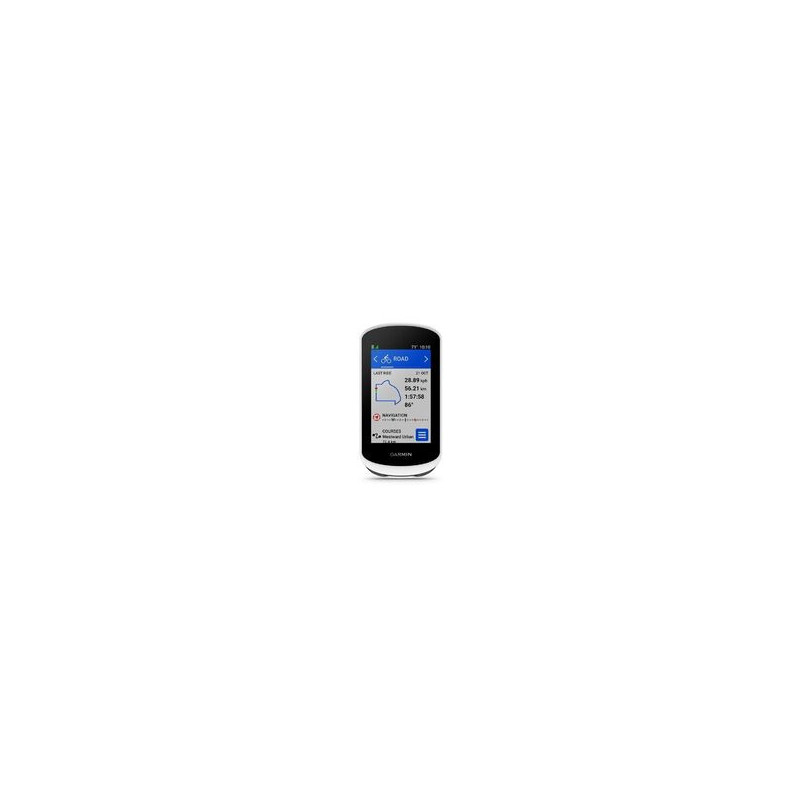
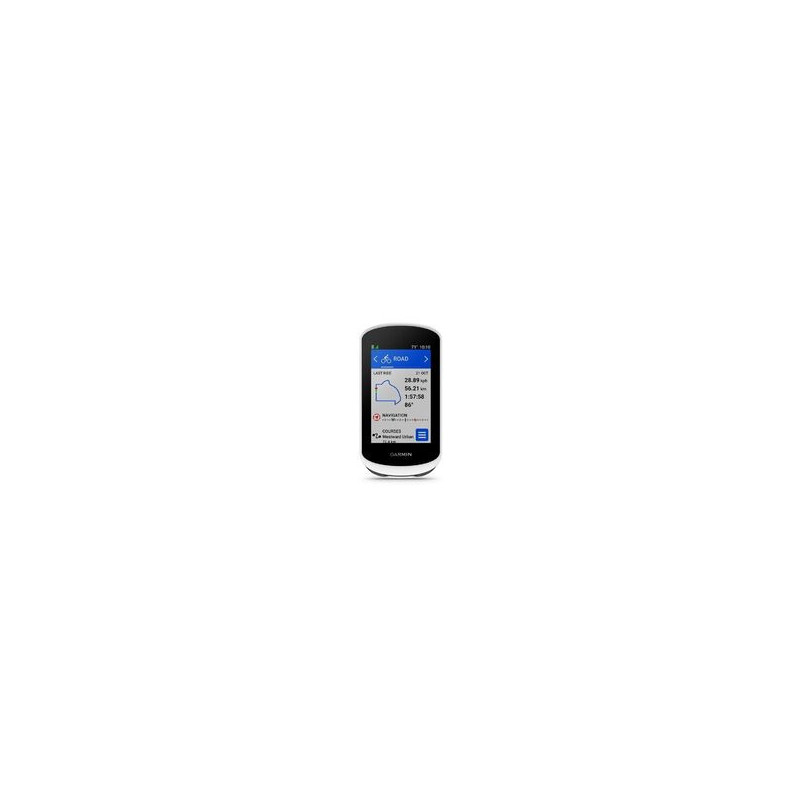
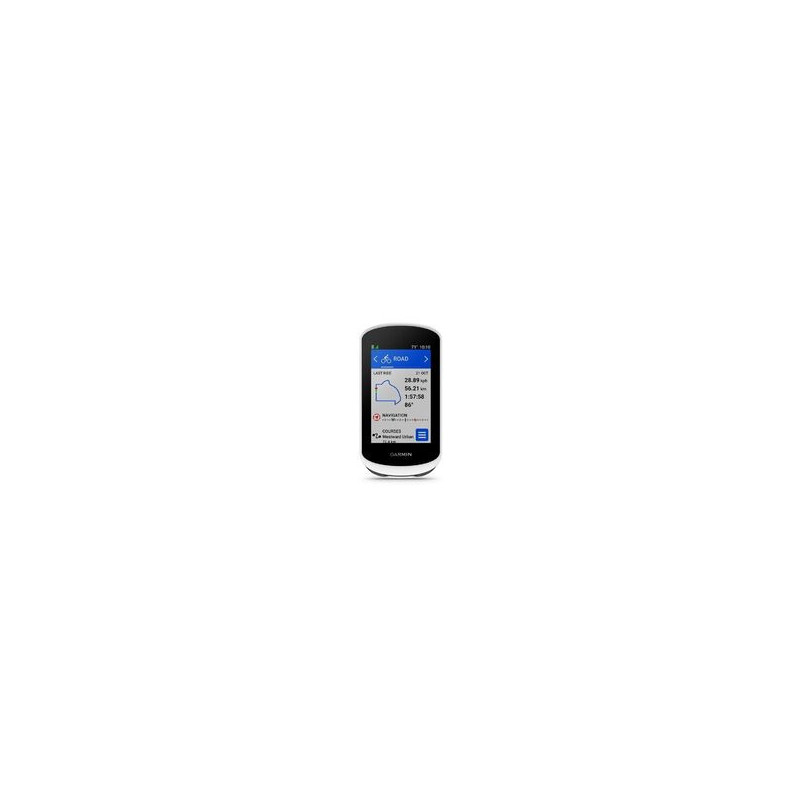
Guarantee
24 month
Delivery from Lithuania in
2 - 3
business days
GPS bike computer for training and travel
Ride longer and faster while staying connected with the Edge Explore 2 GPS bike computer. It features the latest Trendline routing capabilities, which uses billions of miles of data from Garmin Connect to give you the best route on and off the road. Whether you're an athlete, commuting, or just looking for a new adventure, we've got you covered.
Edge Explore 2 has advanced navigation tools and can be paired with our innovative cycling accessories to better track your training and progress. Or pair with optionalVaria accessoriesto help you stay safe on the road. Build your perfect cycling network—it all starts with Edge.
Since the introduction of Garmin Connect™, cyclists around the world have recorded billions of miles. Now you can tap into that information with Trendline’s popular route finder. Edge Explore 2 will find the best routes that other cyclists have ridden before, on or off the road. You can also use the updated route builder onGarmin Connectto create your own route using the most popular route information.
Garmin will become your personal guide, whether you are riding on roads or in the woods. Edge Explore 2 comes preloaded with Garmin cycling maps with navigation alerts for upcoming turns and a new feature that will warn you of upcoming sharp turns on your route. While riding, you can also see elevation changes, information about attractions and perform address searches. And if you don’t know where you want to go, the “Round Trip” route creation function will give you 3 alternative routes “from home to home”, based on the distance you choose, and if you stray from the current route - the device will get you back on track. So if you are preparing for long and hard training, you can completely trust the Edge Explore 2 bike computer. It works up to 16 hours. In GPS mode.
From now on, you will no longer need to pull your phone out of your pocket to text other cyclists during training.With the new messaging feature, you can send and reply to messages from other cyclists using pre-built response templates on your EdgeExplore 2. Let your friends know you’ll be there soon or to start a ride without you. And if you get a flat tire or need other assistance, send a message to your friends and they’ll be able to see exactly where you are with GroupTrack3.
EdgeExplore 2 is more than just a GPS sports computer. With it, you can answer missed calls or received messages with pre-created response templates4. With LiveTrack and GroupTrack, you can share your location in real time, so your loved ones or fellow cyclists can track your exact location. In addition to the above features, the device automatically syncs with Garmin Connect, you can download free apps or widgets fromthe Connect IQ™app store, and you can pair Edge 1030 Plus with Wi-Fi® for wireless software updates.
The Edge Explore 2 bike computer pairs perfectly with a new mount that keeps your device in line with your bike’s handlebars, not above them. Not only does this give the device a lower profile, but you can quickly and easily attach accessories like a Garmin Charge battery pack or another Varia™ device. And to help keep you even safer on the road, the Edge Explore 2 can be paired witha Varia taillight radarorsmart headlamp. The Edge also has built-in incident detection5, which will automatically send your location to designated emergency contacts if you’re in danger.
Garmin and Strava give you even more ways to push yourself to the limit. As with previous devices, you’ll get alerts about upcoming segments and their end points, and you’ll be able to see up to a second how far behind or ahead you are from other cyclists. But now, you can see how your current performance compares to your personal best, your last attempt, or your friend’s best during your actual ride. With the “Segment Explore” feature, you can browse nearby, popular segments and bookmark them on your Edge device.
Withthe TrainingPeaks Connect IQapp, starting your day’s workout is as easy as turning on your Edge Explore 2 bike computer. This preloaded app automatically presents you with today’s workout – right on your Edge device. With the app, you’ll see real-time training guidance, including workout intensity and interval duration. Once your workout is complete and synced, you can access detailed workout analysis and track your progress towards your goals on the TrainingPeaks portal. Create your TrainingPeaks account and start training with free training plans.
Use the Best Bike Split app to see how changes in your body weight, power output, or wind resistance can affect your race time. Withthe Best Bike Split Race Syncapp, you can set the most appropriate power plan for race day. Simply pair your Best Bike Split app with your Edge Explore 2 bike computer and your upcoming race plans will be right in front of you. Create your free Best Bike Split account and start planning your perfect race plan.
Just how effective is your training plan? No more guessing, because Edge Explore 2 does it all for you.The “Training Status” feature automatically evaluates past training information and shows whether your training is productive, whether you are starting to reach your peak fitness level, or whether you are even training too much. The new anaerobic training effect feature will allow you to more accurately assess the effectiveness of your training and help you reach new limits of your capabilities. The “Training Load” feature will evaluate the intensity of your training over the last 7 days and show you whether you are training at the right load, based on your fitness level and training history.
It’s easy to personalize your Edge Explore 2 bike computer with theConnect IQapp store, where you can download free apps, widgets, and data fields for your bike computer. With the AccuWeather app, you can see when the rain will start or stop, so you can find the perfect time to train. With the MPA and Power app, you can see if you’re within your power reserve, and with additional downloadable widgets, you can see the information that matters most to you.
1 Paired with a supported smartphone
2 Battery life may vary depending on usage intensity
3 When paired with a supported smartphone; GroupTrack displays up to 50 cyclists.
4 Feature only available for Android device users
5 Paired with a supported smartphone. The feature is designed for use on the highway.